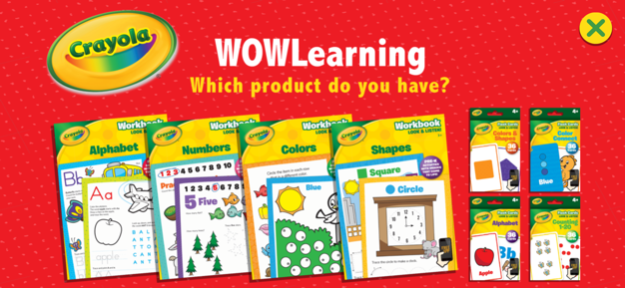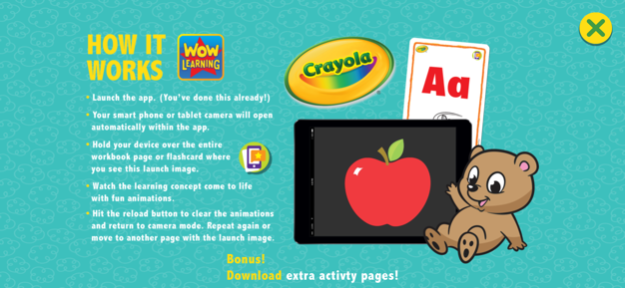WOW Learning 1.7
Continue to app
Free Version
Publisher Description
WOW Learning provides a fun, interactive experience while reinforcing early childhood skills. Kids will learn the alphabet, counting 1-20, colors, and basic shapes. Adorable illustrations, fun sound effects, and silly animations will engage young children and build learning confidence for school success. This FREE easy-to-use app makes the WowLearning workbooks and flashcards come to life and adds excitement for kids to learn basic skills. Just download the app to your mobile device, launch the app, and then hold the device over each workbook page or flash card containing the special launch icon and watch the animation magic begin.
WOW Learning includes:
• Alphabet
• Counting 1-20
• Colors & Shapes
• Color Connect
Features of this series include:
• Easy-to-use
• Adorable illustrations
• Fun animations
• Educational and entertaining
• The use of multiple learning modalities including auditory (hearing), visual (seeing), kinesthetic (moving), and tactile (touching).
• Builds motor skills and coordination through using a mobile device at a young age.
• Creative sound effects with clear enunciation of words by Twin Sisters®, the leader in children’s educational music with more than 50 million albums sold worldwide.
Jul 10, 2021
Version 1.7
Minor User Interface improvements.
About WOW Learning
WOW Learning is a free app for iOS published in the Kids list of apps, part of Education.
The company that develops WOW Learning is Digital Strategy Group. The latest version released by its developer is 1.7.
To install WOW Learning on your iOS device, just click the green Continue To App button above to start the installation process. The app is listed on our website since 2021-07-10 and was downloaded 0 times. We have already checked if the download link is safe, however for your own protection we recommend that you scan the downloaded app with your antivirus. Your antivirus may detect the WOW Learning as malware if the download link is broken.
How to install WOW Learning on your iOS device:
- Click on the Continue To App button on our website. This will redirect you to the App Store.
- Once the WOW Learning is shown in the iTunes listing of your iOS device, you can start its download and installation. Tap on the GET button to the right of the app to start downloading it.
- If you are not logged-in the iOS appstore app, you'll be prompted for your your Apple ID and/or password.
- After WOW Learning is downloaded, you'll see an INSTALL button to the right. Tap on it to start the actual installation of the iOS app.
- Once installation is finished you can tap on the OPEN button to start it. Its icon will also be added to your device home screen.